Skip over navigation
You can probably see all kinds of things to explore. Those of you who are familiar with spreadsheets can extend the pattern further. You would put 1, 2, 3, 4, 5, 6, 7, 8, 9, 1, 2, etc across the top and then you have to add the first 1 with nothing/zero that's beneath it to get the next line started. Let me show you clearly, here's the first part of the spreadsheet I used:
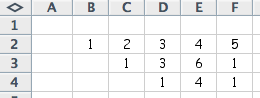
So, row 2 is simply the numerals going 1, 2, 3, 4, 5, 6, 7, 8, 9, 1, 2, 3, 4, etc.
Row 3; C3 is made from B3 + B2; D3 = C2 + C3 etc.[C3 = 1 + 0, D3 = 2 + 1 etc.]
Row 4, is made up in the same way so, D4= C3 + C4, etc.
So those formulae can be put in easily and then dragged through the other cells.
BUT we are dealing with digital roots which the computer deals with as MOD 9 [a kind of clock going from 1 to 9].
Let's have a look at the formulae that we need for the 4 cells in row 3, they are as follows,
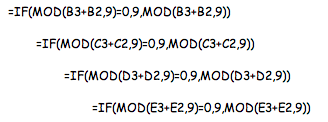
Once you have these you can drag the formulae through more cells to the right and also down.
In this way you can extend the pattern as long as the spreadsheet will allow.
Enjoy!

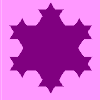
Or search by topic
Number and algebra
Geometry and measure
Probability and statistics
Working mathematically
Advanced mathematics
For younger learners
Investigating Pascal's Triangle
Age 7 to 11
Challenge Level 





- Problem
- Getting Started
- Student Solutions
- Teachers' Resources
You can probably see all kinds of things to explore. Those of you who are familiar with spreadsheets can extend the pattern further. You would put 1, 2, 3, 4, 5, 6, 7, 8, 9, 1, 2, etc across the top and then you have to add the first 1 with nothing/zero that's beneath it to get the next line started. Let me show you clearly, here's the first part of the spreadsheet I used:
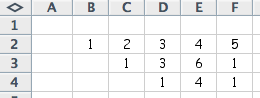
So, row 2 is simply the numerals going 1, 2, 3, 4, 5, 6, 7, 8, 9, 1, 2, 3, 4, etc.
Row 3; C3 is made from B3 + B2; D3 = C2 + C3 etc.[C3 = 1 + 0, D3 = 2 + 1 etc.]
Row 4, is made up in the same way so, D4= C3 + C4, etc.
So those formulae can be put in easily and then dragged through the other cells.
BUT we are dealing with digital roots which the computer deals with as MOD 9 [a kind of clock going from 1 to 9].
Let's have a look at the formulae that we need for the 4 cells in row 3, they are as follows,
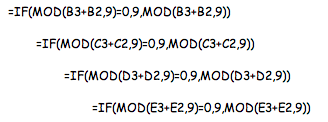
Once you have these you can drag the formulae through more cells to the right and also down.
In this way you can extend the pattern as long as the spreadsheet will allow.
Enjoy!
You may also like
The Great Tiling Count
Compare the numbers of particular tiles in one or all of these three designs, inspired by the floor tiles of a church in Cambridge.
Smaller and Smaller
Can you predict, without drawing, what the perimeter of the next shape in this pattern will be if we continue drawing them in the same way?

